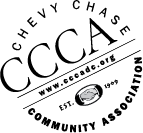How to make sure you are receiving CCCA emails
Email allow lists
Many email clients use spam blockers to automatically reroute unwanted emails to a Junk or Spam folder. To ensure that you receive messages from admin@chevychasecitizens.org, we encourage you to add us to your address book (also known as safe senders list).
For instructions on adding email addresses to allow lists on different email clients, follow the appropriate instructions below.
AOL 9
- Add the email address to your address book.
AOL 8
- Open a message from the sender you want to add.
- Click the Add Address icon on the right.
- Verify that the information displayed is correct.
- Click Save.
Apple Mail
- Open a message from the sender you want to add.
- Click the Flag icon and select Mark as Not Junk.
Earthlink
- Go to your address book.
- Click the Add button.
- Enter the email address under Internet Information.
Gmail
- Open a message from the sender you want to add.
- Click More Options in the email header.
- Click Add Sender to Contact List.
MSN Hotmail
- Go to the Options page.
- On the left side of the page, click Mail and then click Junk E-Mail Protection.
- Click Add Senders to Safe List.
- Enter the email address of the sender and then click Add.
Outlook 2010
- On the Home tab, in the Delete group, click Junk, and then click Junk E-mail Options.
- On the Safe Senders tab, select the automatically add people I e-mail to the Safe Senders List check box.
Outlook 2007, Outlook 2003, or Outlook Express
- Go to Tools on the menu bar.
- Select Options in the pull-down menu.
- Under Preferences, select Junk E-mail.
- Click on the Safe Sender tab.
- Click the Add button.
- Type the email address of the sender in the text box.
Yahoo! Mail
- Within your Spam folder, select a message from the sender you want to add, then click the Not Spam option.